
Thanks for your purchase!
Hold tight…our bots are busy setting up your Student Account.
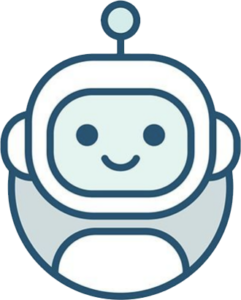
To ensure your accounts are correctly set up, please allow us 30 minutes to set up and verify your account. Once we’re ready, we’ll send you an email to set a secure password to access your School App account. Thanks for your patience.
In the meantime…
1. Download The App
While you are waiting, feel free to Download The School App on your devices.
Simply Tap “Try for FREE!” Button and follow the onscreen instructions to take the Starter course. Your child will learn Surah Al Falaq, One of the 99 Names of Allah, and a lesson from the Reading Arabic Course!
2. Wait for your personal login details
By the time your child has finished the Starter Course, your personal Student Accounts will have been set up Insha’Allah.
Check your email inbox for an email with your Login Details.
Tap The button within the email to set a secure password!
3. Sign in with your login details!

Tap “Sign In” in the top right corner. Then enter your Username and Password to Start Learning!

