
Thanks for your purchase!
Hold tight…our bots are busy upgrading your account to LIFETIME Access.
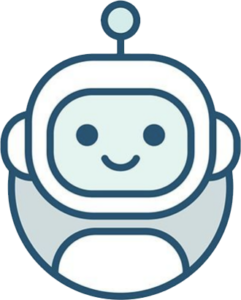
To ensure your accounts are correctly set up, please allow 30 minutes to Update your account. In the meantime…
1. Already have a subscription?
If you already have a subscription though Apple or Google Play, please make sure to Cancel by following the instructions below.
*Canceling The Apple and Google subscription will ensure you are not charged again.
- Open the Settings app.
- Tap your name.
- Tap Subscriptions. (If you don’t see “Subscriptions”, tap “iTunes & App Store” instead. Then tap your Apple ID, tap View Apple ID, sign in, scroll down to Subscriptions and tap Subscriptions.)
- Tap the subscription that you want to manage. Don’t see the subscription that you’re looking for?
- Tap Cancel Subscription. If you don’t see Cancel Subscription, the subscription is already cancelled and won’t renew.
Google Play Cancel Instructions
- On your Android phone or tablet, open the Google Play Store .
- Check if you’re signed in to the correct Google Account.
- Tap Menu. Subscriptions.
- Select the subscription you want to cancel.
- Tap Cancel subscription.
- Follow the instructions.
2. Adding new Students?
If you have upgraded from Single user to Multi User, follow these 3 Steps to add the new accounts.
Previous
Next
We look forward to a having you on this journey of learning, which will now last a lifetime insha’Allah!
May Allah Increase your child in beneficial Knowledge. Ameen
3. Need more help?
Simply Tap HERE to Email us, and we’ll be happy to help 🙂
PS. If you are having trouble finding your password reset email, please check your Spam Folder.